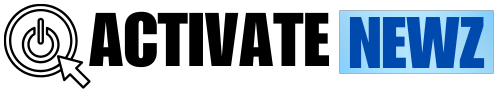How to Fix Windows Update Error 0x80070643: Simple Steps to Solve the Issue
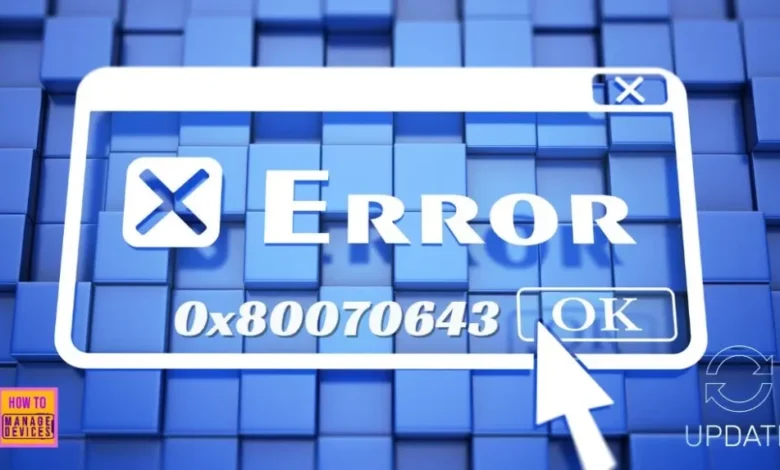
Are you seeing the message “Windows Update Error 0x80070643” on your computer? This error often appears when trying to update your Windows operating system. It can be very frustrating, but don’t worry! You can fix the Windows Update error 0x80070643 with a few simple steps.
In this post, we’ll explain what this error means and how to solve it easily. If you’ve been stuck with this problem, follow these helpful solutions to get your computer up-to-date without any more trouble.
What Causes the Windows Update Error 0x80070643
The “Windows Update Error 0x80070643” happens for a variety of reasons. One of the most common causes is a problem with your system’s update files. Sometimes, these files may be corrupted or missing, making it impossible to complete the update process. When Windows can’t install updates properly, this error can pop up.
Another cause of this error is issues with your computer’s drivers. If any of your drivers are out of date or not working correctly, it can stop updates from running smoothly. The error can also occur if malware or a virus is interfering with your system. It’s important to regularly check your system for any harmful software.
Lastly, a damaged or incomplete installation of the Windows operating system can cause update errors like 0x80070643. If Windows didn’t install correctly or something went wrong during installation, updates can fail.
How to Identify and Fix Windows Update Error 0x80070643

To fix the error, the first thing you should do is run the Windows Update Troubleshooter. This tool is built into Windows and can automatically detect and fix common problems. It’s easy to use—just search for “troubleshoot” in the Windows search bar, select “Windows Update,” and follow the on-screen instructions.
If that doesn’t solve the issue, try restarting your computer. A simple restart can fix many small problems, including update errors. It helps clear out temporary files and resets any processes that may be blocking the update.
In some cases, you might need to manually download the update from the Microsoft website. This can help if your computer keeps failing to download or install the update automatically.
Common Problems Behind Windows Update Error 0x80070643
There are a few common problems that often cause the “Windows Update Error 0x80070643.” These include:
- Corrupted System Files: If the files responsible for installing updates are damaged, the update process cannot be completed.
- Outdated Drivers: Windows needs the latest drivers to run updates smoothly. If your drivers are outdated, you may face errors.
- Virus or Malware: Harmful software can prevent updates from installing. It’s always a good idea to run a full system scan regularly.
By fixing these common issues, you can usually get past the error and start updating your computer again.
Step-by-Step Guide to Resolve Windows Update Error 0x80070643
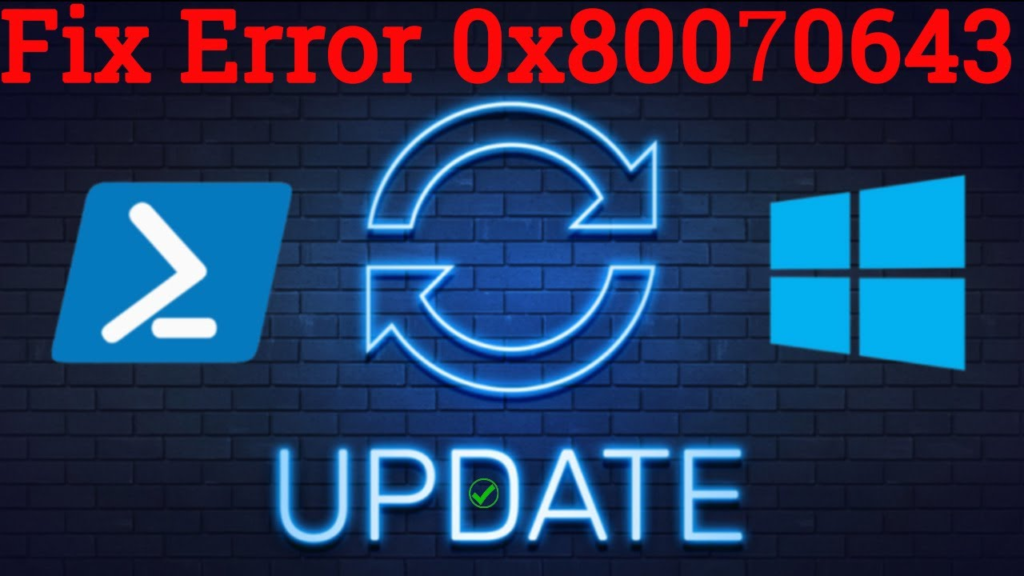
Follow these easy steps to resolve the Windows Update Error 0x80070643:
- Step 1: Run the Windows Update Troubleshooter.
- Open the Settings app.
- Type “Troubleshoot” in the search bar.
- Select “Windows Update” and click “Run the troubleshooter.”
Conclusion
If you’re facing the “Windows Update Error 0x80070643,” don’t worry! You can fix it by following simple steps. Start by using the built-in Windows Update Troubleshooter, which can automatically find and fix the problem. If that doesn’t work, restarting your computer or downloading the update manually might help.
Remember, this error can happen for different reasons, like corrupted files or outdated drivers. Keep your system updated and check for viruses to avoid issues in the future. By solving these common problems, your computer will be ready for the latest updates without any trouble!
FAQs
Q: What is Windows Update Error 0x80070643?
A: It’s an error that happens when Windows can’t install updates properly, often due to missing or damaged files.
Q: How do I fix the error 0x80070643?
A: You can fix it by running the Windows Update Troubleshooter, restarting your computer, or manually downloading the update from Microsoft.
Q: What causes the 0x80070643 error?
A: The error is caused by corrupted system files, outdated drivers, malware, or problems with your Windows installation.
Q: Can malware cause this error?
A: Yes, malware can interfere with updates, so it’s important to regularly scan your computer for harmful software.